Hexo隐藏指定文章
有撰写博客时,有一些文章尚在撰写或者仅用于个人记录,需要进行隐藏,本文进行此功能的设置:
使用插件
1 | npm install hexo-hide-posts |
Config.yml配置
在_config.yml中添加以下内容:
1 | hide_posts: |
文章Front-Matter设置
如果想要将文章隐藏掉,只需要在Front-Matter中添加hidder: true即可,如下图:
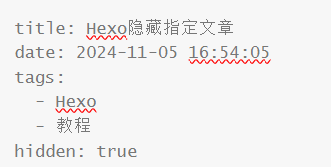
这样就可以将目标文章隐藏掉了,主页,归档,标签都不会出现相关信息。不过需要注意直接用url还是可以访问的。
(这个不建议搭配abbrlink,可能会被爆破的,不过应该没人这么无聊吧哈哈哈~
本博客所有文章除特别声明外,均采用 CC BY-NC-SA 4.0 许可协议。转载请注明来源 Small Utopia!
评论
.jpg)
.jpg)
.jpg)
.jpg)
.jpg)