uEmu复现
1. 环境
Ubuntu 20.04(最好分配大于20G存储空间,否则可能不够用)
gitee链接:https://gitee.com/cpdt/uEmu.git
virtualbox
2. 步骤
-
克隆下载uEmu
git clone https://gitee.com/cpdt/uEmu.git -
使用vagrant Installation方式复现(不推荐,感觉和直接源码安装没区别,还要多出安装虚拟机的步骤,虚拟机套虚拟机。。。还容易崩溃。。。),安装virtualbox
sudo apt install vagrant sudo apt install virtualbox -
启动虚拟机
vagrant up需要等几分钟,第一次会下载ubuntu镜像,这里放一个清华源镜像,添加到vagrantfile里:
config.vm.box_url = 'https://mirrors.tuna.tsinghua.edu.cn/ubuntu-cloud-images/focal/20231207/focal-server-cloudimg-amd64-vagrant.box'再次vagrant up。没有报错,正常界面如下
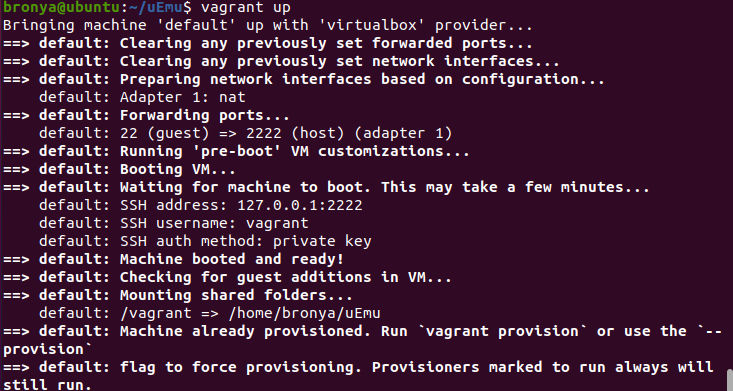
再输入命令登入即可
vagrant ssh接下来进行源码编译安装,其中git-repo建议用清华源下载
export uEmuDIR=/home/user/uEmu sudo apt-get install git-repo cd $uEmuDIR repo init -u https://github.com/MCUSec/manifest.git -b uEmu repo sync其中
init -u https://github.com/MCUSec/manifest.git -b uEmu语句可能会报错,需要将python改为python3.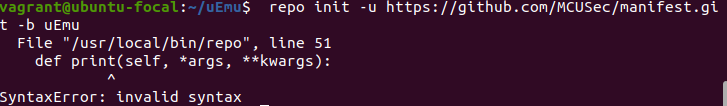
sudo rm /usr/bin/python sudo ln -s /usr/bin/python3 /usr/bin/python接下来编译uEmu,官方给的创建文件夹命令是sudo,但是会导致make时权限不足,所以不需要加sudo,编译耗时大概在1小时左右。。。
$ mkdir $uEmuDIR/build $ cd $uEmuDIR/build $ make -f $uEmuDIR/Makefile && make -f $uEmuDIR/Makefile install # Go make some coffee or do whatever you want, this will take some time (approx. 60 mins on a 4-core machine)在make阶段解压tar文件时会出现虚拟机崩溃的现象,尝试增大内存以及处理器数量,成功解决。(建议设置大一点,否则后面也有可能卡死),另外发现虚拟机内编译时用的包是ubuntu18.04版本的,所以想要直接源码安装的可以考虑使用ubuntu18.04虚拟机。
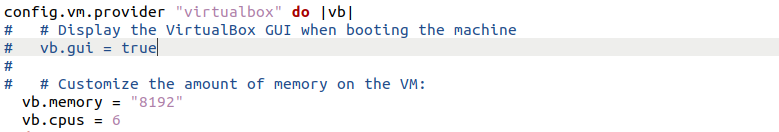
中间报错
import distro ModuleNotFoundError: No module named 'distro'". Stop. apt install python3-distro/home/vagrant/uEmu/build/opt/bin/clang: error while loading shared libraries: libtinfo.so.5: cannot open shared object file: No such file or directory# 安装ncurses库 sudo apt-get install libncurses5/home/vagrant/uEmu/build/llvm-10.0.0.src/tools/gold/gold-plugin.cpp:34:10: fatal error: 'plugin-api.h' file not foundsudo apt-get install binutils-dev找不到libelf/libelf.h
# 安装库 sudo apt-get install libelf-dev找不到glib.h 找到报错文件目录下CMakeList.txt添加glib-2.0的目录
include_directories(${catkin_INCLUDE_DIRS} /usr/lib/aarch64-linux-gnu/glib-2.0/include /usr/include/glib-2.0 )configure文件Permission Denied
#修改文件权限即可 chmod +x ./configure/usr/include/gtk-2.0/gtk/gtktypeutils.h:236:1: error: ‘GTypeDebugFlags’ is deprecated [-Werror=deprecated-declarations]
应该是版本不对应,不知道怎么改,废了。